| LIBROW |
| Professional | Help | Support | Contacts |
Help 5.9
Printing dialog
1. Function
The Printing dialog box is shown during the time calculator is passing output to the printer.
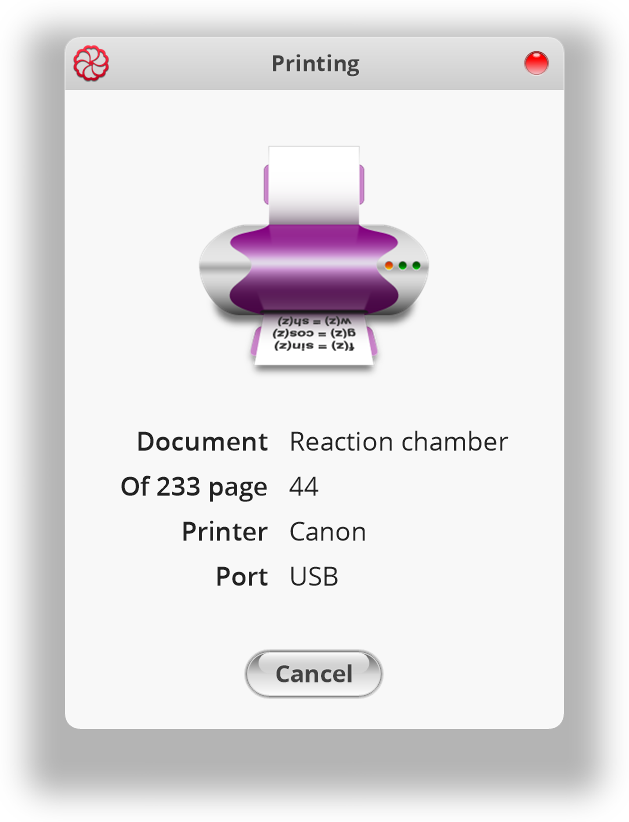 Fig. 1. Printing dialog.
Fig. 1. Printing dialog.
The dialog informs about Document being printed, selected Printer and Port the printer is attached to. The Page number indicates the progress of the printing.
2. Options
To abort printing, click Cancel button.
| Dialog 1 About Calculator |
|
| Dialog 2 Choose Color |
|
| Dialog 3 Choose Font |
|
| Dialog 4 File Save As |
|
| Dialog 5 Open File |
|
| Dialog 6 Page Setup |
|
| Dialog 7 Preferences |
|
| Dialog 8 |
|
| Dialog 9 Printing |
|
| Dialog 10 Trigonomentric Units |
|
|||||||||||||
|
|||||||||||||