| LIBROW |
| Professional | Help | Support | Contacts |
Help 3.3
Memory
1. Function
Memory window provides full-featured functionality for calculator memory management: you can dump memory to disk, free memory cells and perform preprogrammed statistic calculations on values in memory.
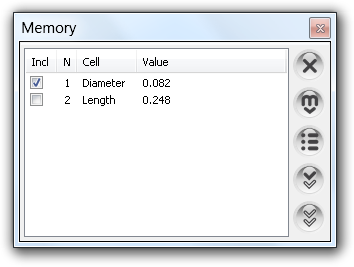 Fig. 1. Memory.
Fig. 1. Memory.
2. Options
Memory window has memory list to the left and 5 function buttons to the right — 3 top buttons perform operations on selected memory and 2 bottom buttons can be used for selection operations.
| Button | Function | |
|---|---|---|
| 1 | Free | Frees selected memory. If there is no selection, the whole memory is freed. |
| 2 | Save | Dumps selected memory to disk. If there is no selection, the whole memory is saved. |
| 3 | Statistics | Calculates Statistics for selected values in memory. If there is no selection, performed for all the values. |
| 4 | Invert selection | Inverts the memory selection. |
| 5 | Unselect | Unselects the whole memory. |
In Preferences you can set protection for the Free button, so that the confirmation is asked once you click the button, or, on the contrary, you can remove the protection, if consider the confirmation annoying.
3. How to use
Click check-boxes in memory list and use Invert selection and Unselect buttons to select values you want to perform operation on or unselect the whole memory, if the operation to be performed for all the values. Click the operation button: Save to save (selected) memory, Free to delete (selected) cells or Statistics to perform statistic calculations for (selected) values.
To sort the memory list by inclusion, cell number, name or value click the corresponding column header.
4. How to put value to memory
The are two ways to put values to memory. The first is using memory storage command:
.2−>mem[value name];The second way is loading some previously saved memory file via Memory Load command item of the Memory menu.
| Window 1 Keypad |
|
| Window 2 Log |
|
| Window 3 Memory |
|
| Window 4 Statistics |
|
|||||||||||||
|
|||||||||||||