| LIBROW |
| Professional | Help | Support | Contacts |
Help 2.5.7
Select Keypad Font command
1. Function
Use this command to change Keypad font.
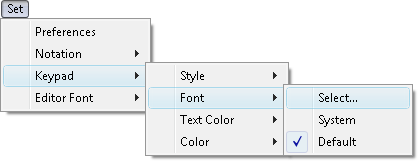 Fig. 1. Select Keypad Font command in menu.
Fig. 1. Select Keypad Font command in menu.
The command displays Choose Font dialog, where you can adjust font style, size and weight.
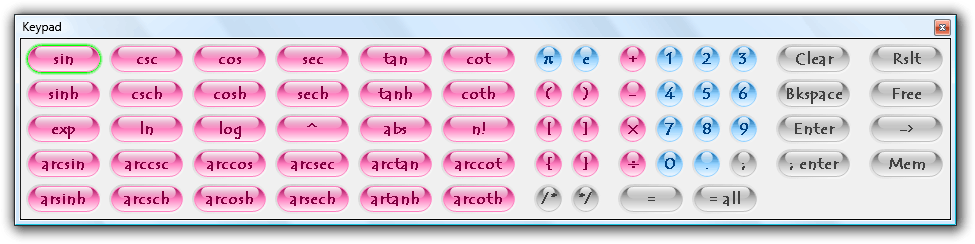 Fig. 2. Calculator keypad with changed font.
Fig. 2. Calculator keypad with changed font.
2. Reverting to default font
You can always revert to default font choosing Set Default Keypad Font command.
| Menu 1 Edit |
|
| Menu 2 File |
|
| Menu 3 Help |
|
| Menu 4 Memory |
|
| Menu 5 Set |
|
| Menu 6 System |
|
| Menu 7 View |
|
|||||||||||||
|
|||||||||||||